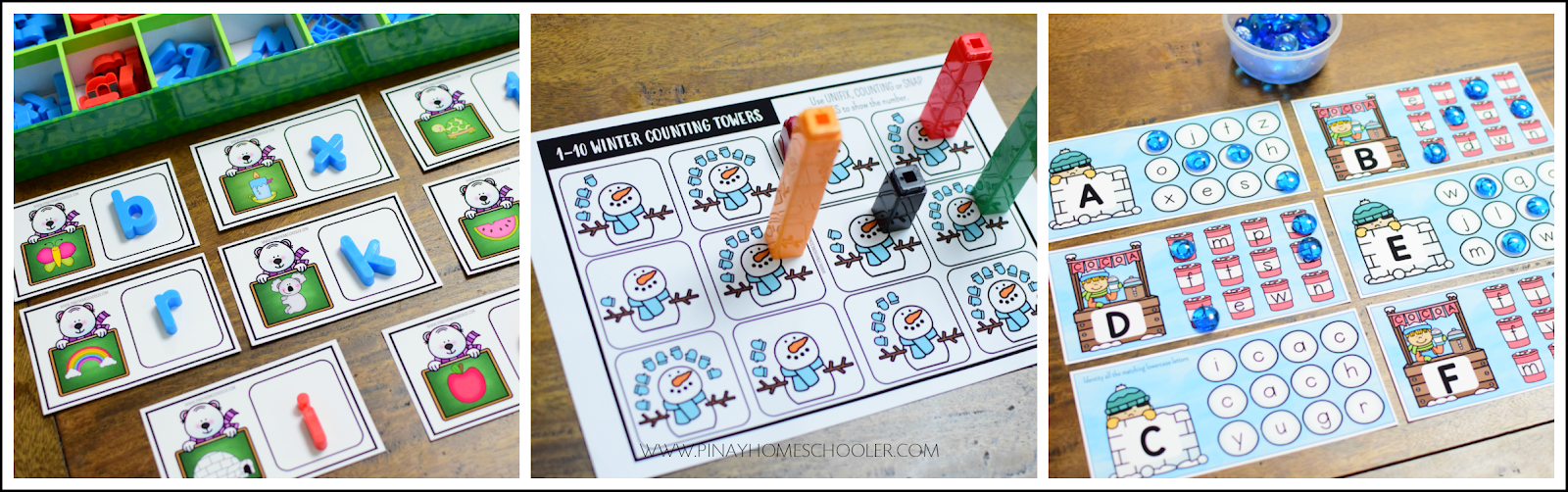
FREE Winter Themed Printable Materials
Sunday, January 5, 2020
Holidays are over and it's time to shift our shelves from Christmas-themed to anything "wintery". I am excited to share this month's printable learning materials. Be sure to subscribe and sign up for our newsletter to be able to get access to these files. And if you are a subscriber already, be sure to check your email (if not on the inbox, check the SPAM as well) for the access code.
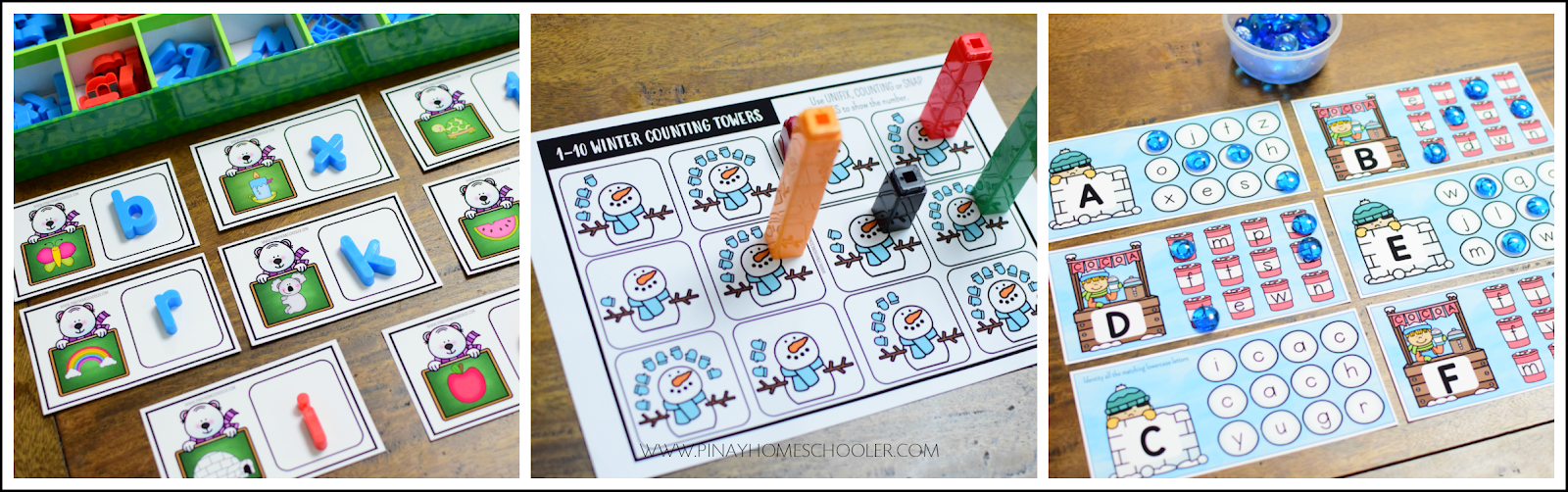
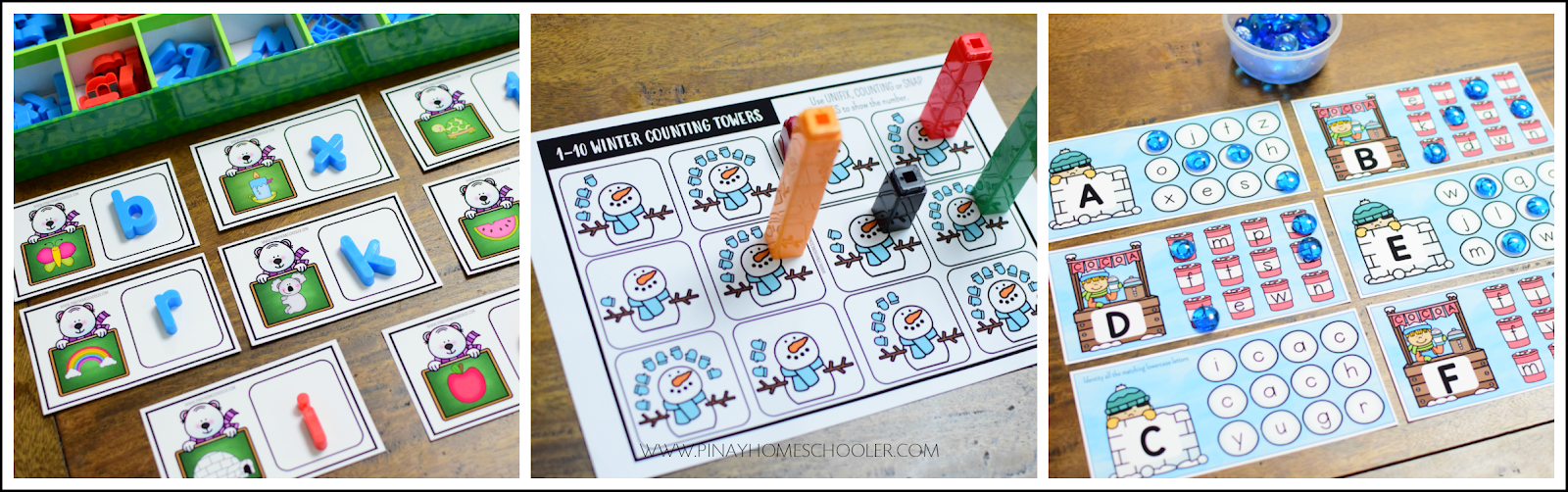
Coding Lessons for Kids RGB Light Programming
Saturday, January 4, 2020
This is our second coding lesson using Micro:bit and DFRobot Maqueen. In case you missed the first lesson you can check it out here, Coding Lessons for Kids Using BBC Microbit Robot Car.
In this lesson we explore another device, programmable colored LED lights, integrated in the robot car. We will also introduce the concept of "FUNCTIONS" in programming and how to do it via the MakeCode program editor.

In this lesson we explore another device, programmable colored LED lights, integrated in the robot car. We will also introduce the concept of "FUNCTIONS" in programming and how to do it via the MakeCode program editor.

CVC Word Building Printables
Sunday, December 29, 2019
Before the year ends, I would like to introduce a new series of literacy materials in our shop: Thematic CVC Word Building materials and activities that are perfect for centers and homeschool settings. This HANDS-ON CVC WORD BUILDING Activity Pack is one of the favorite activity from our MEGA UNITS. It is a hands-on activity for learning, reading and forming CVC words and promotes imaginary play.

Coding Lessons for Kids Using BBC Microbit Robot Car
Saturday, December 28, 2019
I've finally selected the platform that I will use in introducing Vito to programming. We got this programmable car MAQUEEN from DFROBOT. My reasons for selecting this toy are: simple to assemble, no operating system setup needed, web based visual programming editor, and abundance of peripherals that can be programmed such as: motors, LED lights, RGB lights, LED matrix display, distance sensor, temperature sensor, push buttons, infrared sensor, speaker, and so on.

Vito is still very young at this stage, 6 years old, to learn programming but with my supervision and thru play I hope to introduce him to the exciting things that can be done with programming.

Subscribe to:
Posts (Atom)
